Here it is: In Just Two Lines - You Can Increase Your Google Analytics Visitor Retention Rate!
There's something you should see! [ and i've explained it here in this content.. ]
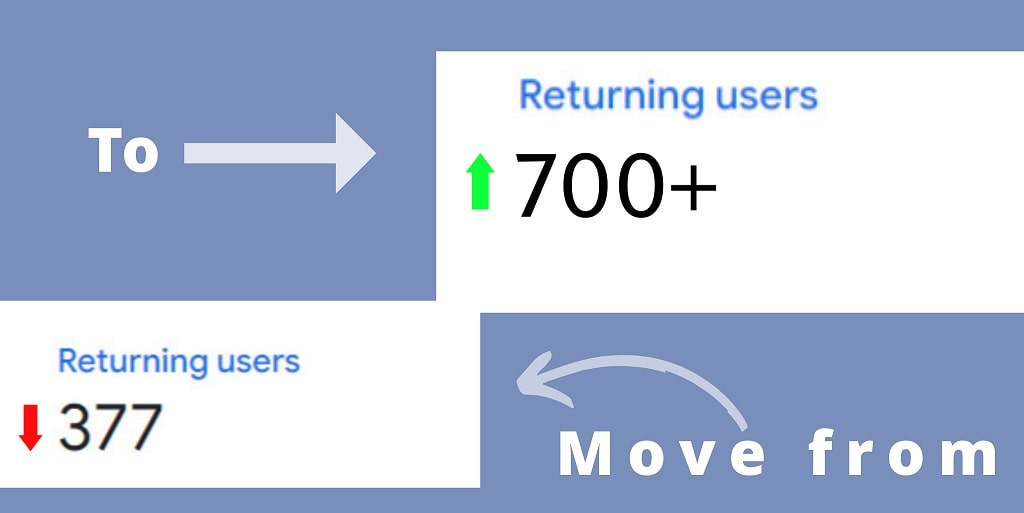
Apply the concepts from this guide to your own website and watch your Visitor Retention Rate Increase!
Why Is It Important: To Have High Visitor Retention Rate On Your Website?
For Websites to be truly effective, they must be interesting and engaging, and the more a visitor returns to your website - this indicates to google that you are delivering useful, purposeful and or entertaining content.
The aim of the the game is to beat Google, but not only that - but to also satisfy the ranking factors for a successful Expertise Authoritativeness and Trustworthiness (E-A-T) Website.
Find Out The Steps To Achieve This Below In This Post. ↓
Jump to:
What you'll need to improve your google analytics visitor retention.
All Required Files Are Attached Below ↓
<blockquote id="DATA-Object" style="display: none;">
<a id="SOURCE-Page" href="https://www.feenixbloom.com">
<h1><strong>"Enter Topic | Main Keyword Here"></strong></h1></a></blockquote>
Html Code to fetch and display data
<div id="ad-ID" style="display: none;">"*Your Ezoic Ad Placeholder* - to display ads!"</div>
Html Code to display your Ezoic Ads - *Optional*
Other Ad networks will be coming soon...
<script src="https://cdn.jsdelivr.net/gh/Onique-Unique/Niche-Site-Video-Lounge/page-build/script.min.js"></script>
Script to build page/ sidebar and deliver your Niche related content
WAIT!!! - You Need To See This ↓
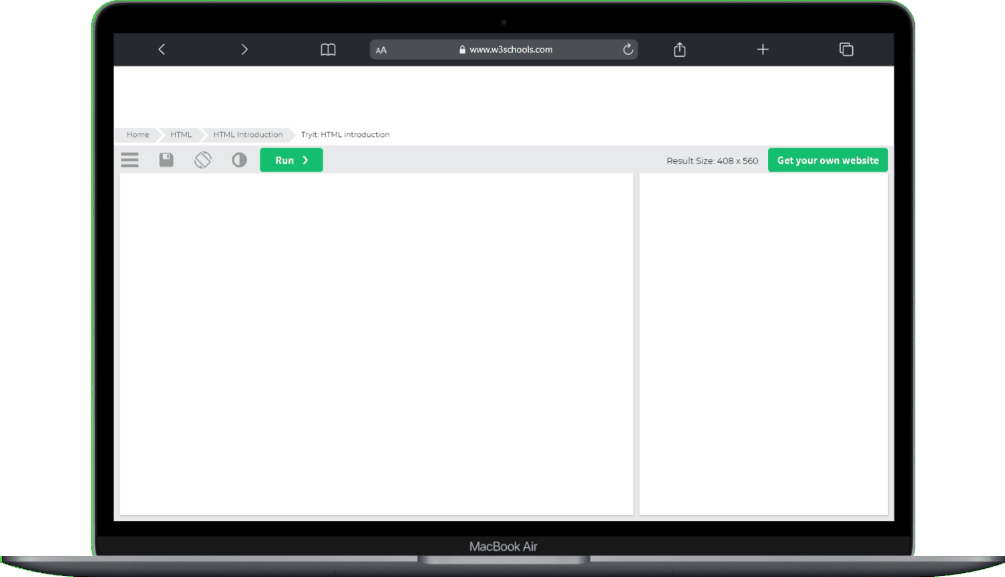
"Dropshipping" Niche example above ↑
Can i Use This To Improve My Google Analytics + Visitor Retention Rate?
Yes, It absolutely does skyrocket your engagement time and visitor retention rate - here's why:
Before Using The Tool ↓
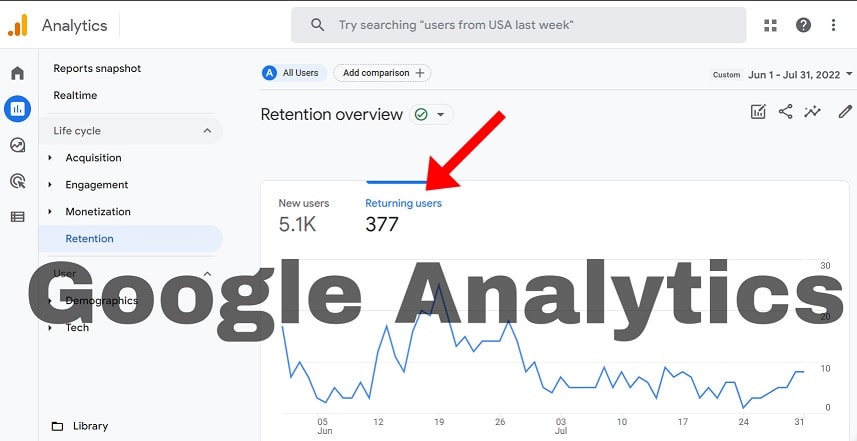
After Using The Tool ↓
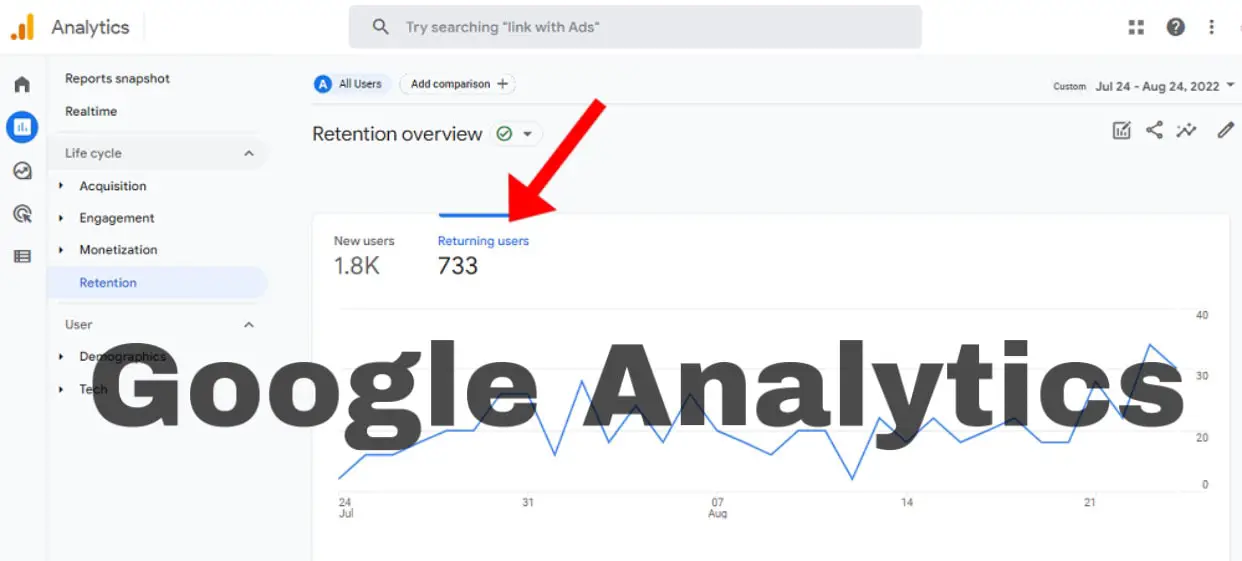
- With just Two (2) *optionally* three (3) lines of code, you will have a fully built video lounge for your website that is completely related to your niche/ topic of choice - essentially think of it as youtube directly for your website.
We all know that Youtube is the leading source for video content and users spend hours upon hours on that platform, - essentially using just "two (2) lines above" can make your website a hub for your niche!
- It can be added to your website very easily, as quick as copy and paste.
- It is seamlessly interactive and super responsive to all screen size and device display.
- Built for Niche sites, by Niche site owner: to improve your Niche related content, Onpage Engagement time, Expertise, Authoritativeness and Trustworthiness [E-A-T] plus revenue earnings.
The tool can be used to compliment existing content on page - injected as sidebar content or as it's own independent/ designated page.
Whichever you choose can immensely improve your retention and engagement stats.

Example: ↑ Blogging Niche Related Video Lounge Injected Into Website
Guess What? - You don't have to only target niche related content! - You can target Niche related Channels, Playlists and more...

Example: ↑ Neil Patel / Channel Related Video Lounge Injected Into Website
You can easily setup for any content you'd like, make your Website a real content hub for visitors and build recurrring traffic - Let's Get Started!
In this guide, i will be explaining the complete process on how you can get this setup for your website.
Let's see how to get it setup:
We will be covering the two main methods - Wordpress and HTML websites.
If you do not have Wordpress, you can Skip to HTML Setup otherwise continue.
Method 1 - Wordpress Setup Guide:
- Step 1 - Log into your Wordpress Account

- Step 2 - Go to plugin's and add new If You Already Have WPCode Plugin [*Skip to Step 4*]

- Step 3 - Search for WPCode Plugin and active it

- Step 4 - Then Search for Blank Slate Plugin and active it If You Already Have Blank Slate Plugin [*Skip to Next Step*]

- Step 5 - Go back to Installed Plugins and find the WPCode Plugin and select code snippets

- Step 6 - Once in the WPCode Code snippet - select add new

- Step 7 - Select Add Your Custom Code (New Snippet)

- Step 8 - 1. Activate Edit Snippet
- 2. Give your new code snippet a name of your choice
- 3. Change code type to - Universal Snippet
- 4. Copy and Paste - script tag/ code below into Code Preview Box
<script src="https://cdn.jsdelivr.net/gh/Onique-Unique/Niche-Site-Video-Lounge/page-build/script.min.js"></script>

- Step 9 - Scroll down to Insert Method, Choose Auto Insert and change location option to Insert Before Content

- Step 10 - 1. Scroll down some more to Enable Logic
- 2. Change Conditions to Show
- 3. Select Page URL option and place url direction/ permalink
Please Note: you will get your page URL/ permalink after completing all the steps up to [*Step 14*]

- Step 11 - Go to Pages Category and Add New

- Step 12 - Select Gear Icon and change Template to Blank or Blank Slate → preferable

- Step 13 - Select Plus Button On Edit Page and Use Custom HTML

- Step 14 - 1. Copy and Paste - HTML tag/ code below into Empty HTML Box
<blockquote id="DATA-Object" style="display: none;">
<a id="SOURCE-Page" href="https://www.feenixbloom.com">
<h1><strong>"Enter Topic | Main Keyword Here"></strong></h1></a></blockquote>
- Check copied HTML tag and Ensure to change value = [Enter Topic | Main Keyword Here] within the html tag to the main topic or keyword of your related niche
Ensure to *not* change "SOURCE-Page" information within the HTML tag as this is where the information to display your niche content will be pulled from
EG Niche Topic is = Dropshipping, attach this in between the parenthesis("Enter Topic | Main Keyword Here") and replace keyword as often as you'd like until you reach your desired result, this is done for more exact results to your Niche.
Check these tips as a guide to how you can place keywords efficiently within the tool:
- Step 14 - continuation 2. Go to permalink and update URL Slug/ Link to a name of your choice
- 3. Update Page and you are done! - Wait a few minutes then visit page to see results
The view page permalink is what you will use for *Step 10* Page URL

- Step 15 - Optional: Copy and Paste the Ezoic Ad Placement HTML Below onto same page as above mentioned
<div id="ad-ID" style="display: none;">"*Your Ezoic Ad Placeholder* - to display ads!"</div>
- Replace the inner value - ["*Your Ezoic Ad Placeholder* - to display ads!"] including the parenthesis with your very own Ezoic placeholder ID

See below, how to get your Ezoic Ad Id ↓
How To Find And Setup Your Ezoic Custom AD-ID
- Step 1 - Go to your Ezoic Account and Select Monetization Category

- Step 2 - Scroll down to your ID/ placeholder section and choose any placeholder of your choice and copy "</>" the HTML


Ensure to place your AD-ID in the designated spot as mentioned in [* Step 15*]
Setting Up Your AD-ID For Best Results
- Step 1 - Select the pen/ pencil icon on the AD-ID you chose in the above mentioned step

- Step 2 - Copy the position information from the below screenshot and apply to your settings

- Step 3 - Go to size criteria and only apply the settings from the below screenshots to horizontal and mobile, leave all other categories blank - save and you are done



To setup for HTML Websites is very easy - just follow the steps below ↓
How To Setup For HTML Websites
- Step 1 - Copy the code blocks below into your .html file and you are done! *simple*
<blockquote id="DATA-Object" style="display: none;">
<a id="SOURCE-Page" href="https://www.feenixbloom.com">
<h1><strong>"Enter Topic | Main Keyword Here"></strong></h1></a></blockquote>
Html Code to fetch and display data
<div id="ad-ID" style="display: none;">"*Your Ezoic Ad Placeholder* - to display ads!"</div>
Html Code to display your Ezoic Ads - *Optional*
Other Ad networks will be coming soon...
<script src="https://cdn.jsdelivr.net/gh/Onique-Unique/Niche-Site-Video-Lounge/page-build/script.min.js"></script>
Script to build page/ sidebar and deliver your Niche related content
[ Ensure to *not* change "SOURCE-Page" information within the HTML tag as this is where the information to display your niche content will be pulled from ]
You can setup your .html file with or without head content however the body should be left blank, See Example Below ↓

To setup Ezoic AD-ID - click here → [* Step 15*] otherwise you can remove code block
[ Adding a Niche Related Content Hub To Your Website Can Definitely Improve Your Google Analytics Engagement Time And Visitor Retention Rate, People Spend Hours On Youtube - Do The Same for Your Website.. ]