Here it is: Integrating Flodesk with Wix: The Easiest Way to Create a Professional Website!
Consumer Notice:
Products mentioned/ listed are reviewed personally and or extensively researched for your benefit and link to the direct product referred for your satisfaction and as a code of conduct and to provide transparency, the contents of this page may or may not contain affiliate links. Read More
Information presented on this post is strictly for educational purposes only. Feenixbloom reserves the right not to offer any advisory or brokerage services, and or recommend/ advise investors to trade or invest in particular stocks, securities or any other investments.
Integrating Flodesk with Wix!
If you're looking to create a professional website but don't know where to start, look no further than Flodesk and Wix. Flodesk is a web-based application that makes it easy to capture clients and or customers through email marketing creating simple audience retention funnels, and Wix is a platform that lets you build a suitable website for free and or through paid plans.
When you integrate Flodesk with Wix, you can create a professional website in minutes, without having to learn coding or design, Scroll to learn more. ↓
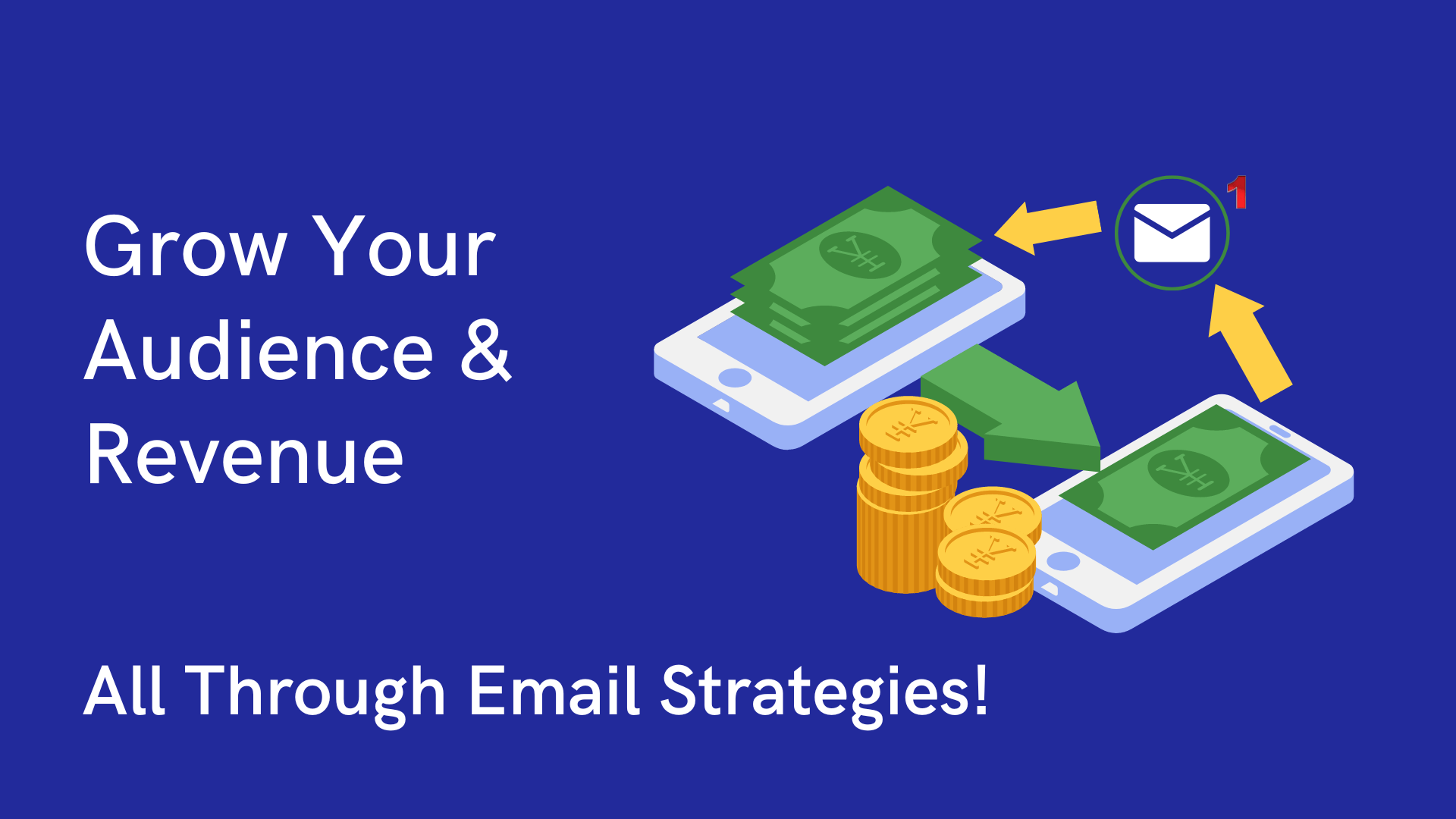
Using Flodesk - Email Marketing effectively
Email marketing is an important aspect of any business, and can be extremely effective when done correctly. Flodesk is a great tool for email marketing, as it makes it easy to create and send newsletters, as well as track the results of your campaigns.
One of the great things about Flodesk is that you can create custom templates for your newsletters. This makes it easy to create a professional-looking email, and helps to ensure that your messages look the same across all devices. You can also easily add images and videos to your newsletters, which can help to capture the reader's attention.
Another great feature of Flodesk is the ability to track the results of your campaigns. You can see how many people opened your email, clicked on your links, and even purchased your products. This information can help you to improve your campaigns and make them more effective.
If you're looking for a great tool for email marketing, Flodesk is a great option. It makes it easy to create professional-looking newsletters, and provides you with important information about the results of your campaigns.
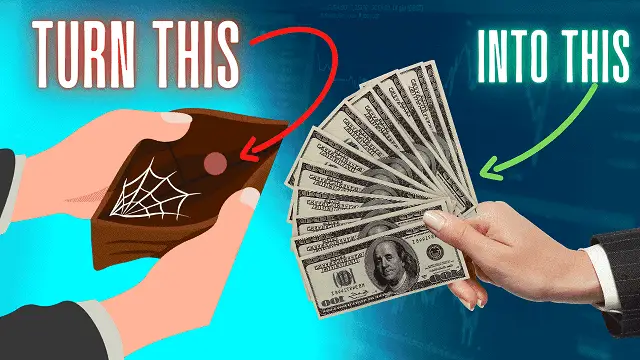
| What you pay! | ||||
|---|---|---|---|---|
|
|
$0 |
Choose Your Topic:
Using Wix with Flodesk For Customer Acquisition
There are a lot of different ways to use Wix with Flodesk for professional Email Marketing and Customer Acquistion. You can create a form on your Wix website to gather email addresses from your visitors, and then use those addresses to create and send email marketing campaigns from Flodesk.
You can also create landing pages on Wix and use them to drive traffic to your Flodesk email marketing campaigns. And finally, you can use Wix to create and manage your email lists, and then use Flodesk to send your email marketing campaigns.
There are so many effective combinations and possibilities that you could try for the best outcome.
How to integrate Flodesk with Wix website?
Adding Flodesk to your Wix website is easy. Just follow these simple steps:
- Login to your Flodesk account and click on the "integrations" tab.
- Select "Wix" from the list of integrations.
- Click on the "add" button and follow the instructions.
- Copy the code generated by Flodesk and paste it into the "source code" widget on your Wix website.
- Click on the "save" button boom and you're done!
How does Flodesk work with Wix - in depth?
Flodesk is an email marketing tool that can integrate with Wix websites. It allows you to create sign-up forms, manage subscribers, and send out automated emails.
To set up Flodesk with your Wix website, first create an account on Flodesk.com. Then, in your Wix website editor, go to the Apps panel and select the Flodesk app. Enter your Flodesk username and password, and click Connect.
Once you've connected Flodesk to Wix, you can create sign-up forms. In the Flodesk app, click the Forms tab and select the New Form button. Enter a name for your form and select the Subscribers option.
Next, choose the source of your subscribers. You can import subscribers from a CSV file, or you can add subscribers manually. To add subscribers manually, click the Add Subscribers button and enter the email addresses of your subscribers.
Once you've added your subscribers, you can design your sign-up form. In the Form Design tab, you can choose the layout of your form, and add text and images. When you're done, click the Save & Publish button.
Next, you need to create an email campaign. In the Flodesk app, click the Campaigns tab and select the New Campaign button. Enter a name for your campaign and click the Select Template button.
Select the template you want to use and click the Edit Template button. In the template editor, you can add text, images, and HTML code. When you're done, click the Save & Close button and distribute your campaign, by clicking the Send button.
What are the benefits of using Flodesk with Wix?
There are many benefits to using Flodesk for email marketing with Wix. Some of the most notable benefits include:
- Easy to use: Flodesk is extremely easy to use, which makes it perfect for those who are new to email marketing.
- Variety of templates: There are a variety of templates to choose from, so you can find the perfect one for your business.
- Customizable: You can customize the templates to match your branding and needs.
- Affordable: Flodesk is one of the most affordable email marketing platforms available.
- Excellent customer service: If you have any questions or need help using Flodesk, the customer service team is happy to help.
- High delivery rates: Flodesk has a high delivery rate, meaning your emails are more likely to reach their destination.
- Statistics: You can track the success of your email campaigns with detailed statistics.
- Automation: You can automate your email marketing campaigns with Flodesk, which saves you time and effort.
Overall, Flodesk is an excellent email marketing platform that offers a variety of features and benefits. If you're looking for an easy-to-use platform that can help you grow your business, Flodesk is a great choice.
Save time and create professional funnels combining Wix and Flodesk
Creating funnels with Wix and Flodesk is a great way to save time while maintaining a professional appearance. Funnels allow you to segment your email list and send specific content to specific people. This helps to ensure that your readers are getting the content that they want, and that you are not wasting time sending content that is not relevant to them.
Creating a funnel with Wix and Flodesk is simple. In Wix, you can create a form and connect it to a Flodesk campaign. When someone fills out the form, their information will be automatically added to the campaign and they will start receiving your content. You can also create landing pages in Wix that will direct your readers to the campaign.
Flodesk also makes it easy to create funnels. You can create a campaign and add a signup form. When someone signs up, they will automatically be added to the campaign and will start receiving your content. You can also create a landing page to direct your readers to the campaign.
Trust Your Investments - Get ahead of the market!
Take your Investment strategy to the next level, Track what other investors are doing, get frequent investment updates and find insider info to make the best trading and investing decisions to maximise your profit and lead you to more wealth.
A free tool is now available to do just that. No Signups/ Login required, Built to help investors digest the most relevant content and make the best earning decisions.
Disclosure:
This article was extensively researched and arranged to provide benefit to the intended viewer.
The contents of this page may or may not contain affiliate links, in which I may receive a small commission at no absolute cost to you.
These are products I fully recommend as the best options as of current, clicking a product and saving item to cart will allow you to lock in the best deal for that item.
You can read more about my full disclosure here in my
Privacy Policy