Here it is: Fortinet Vs Network Policy Server (NPS)!
Consumer Notice:
Products mentioned/ listed are reviewed personally and or extensively researched for your benefit and link to the direct product referred for your satisfaction and as a code of conduct and to provide transparency, the contents of this page may or may not contain affiliate links. Read More
Information presented on this post is strictly for educational purposes only. Feenixbloom reserves the right not to offer any advisory or brokerage services, and or recommend/ advise investors to trade or invest in particular stocks, securities or any other investments.
Fortinet vs Network Policy Server (NPS): Which is the Better Network Security Solution?
Choosing the right network security solution for your business can be difficult. Fortinet and NPS are both popular solutions, but which one is the better option for your business?
In this post, we will compare Fortinet and NPS - Network Policy Server and help you decide which solution is the best for you.

Introducing Fortinet and Network Policy Server (NPS)
Fortinet - Fortinac ↓
Fortinet is a global leader and provider of network security solutions. Fortinet's FortiGate® Network Security Platform delivers integrated, end-to-end security across the entire network, from the data center to the cloud to the edge.
The Fortinet FortiGate Network Security Platform is a comprehensive solution that provides the visibility, control, and security you need to protect your organization from the latest cyber threats.
The platform integrates a broad range of security technologies, including firewall, intrusion prevention, anti-malware, virtual private network (VPN), and sandboxing.
The Fortinet FortiGate Network Security Platform is also the foundation for the Fortinet Security Fabric. The Security Fabric is a comprehensive security architecture that connects all of your security solutions, provides global visibility and centralized management, and enables rapid response to threats.
The Fortinet FortiGate Network Security Platform is available in a variety of models to meet the needs of organizations of all sizes.
Network Policy Server (NPS) ↓
The Network Policy Server (NPS) is a role service of the Remote Access server role in Windows Server 2016. The NPS role allows you to create and enforce organization-wide network access policies for client computers on your network. NPS can be used to require authentication, authorization, and accounting for connections and activities that occur on your network.
NPS has several features that allow you to create and enforce granular network access policies. NPS can be used to require strong authentication methods, such as smart cards or certificates. You can also require clients to be authorized before they are granted access to network resources. NPS can be used to track and audit user activity on your network.
NPS also includes a RADIUS server that can be used to authenticate and authorize users for wireless and VPN connections. The RADIUS server in NPS can also be used to authorize users for network access by using other authentication methods, such as OTPs.
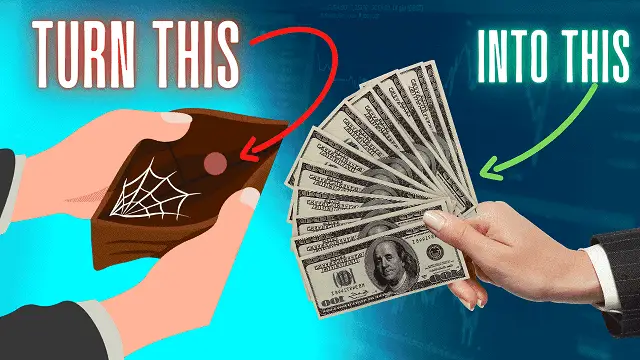
| What you pay! | ||||
|---|---|---|---|---|
|
|
$0 |
Choose Your Topic:
Fortinet's Features
Fortinet is a company that provides cybersecurity solutions. Their products include firewalls, intrusion detection and prevention systems, and VPNs. Fortinet's products are used by businesses and governments around the world.
One of Fortinet's key features is their large network of partners. They have partnerships with companies like IBM, Intel, and Cisco. This allows them to offer a comprehensive suite of cybersecurity solutions.
Another key feature of Fortinet's products is their ability to scale. Their products can handle large volumes of traffic and can be deployed in large networks.
Fortinet is also a leader in the area of cloud security. Their products are designed to protect data in the cloud. Fortinet is a well-known and respected company in the cybersecurity industry. They have a long track record of providing quality products and solutions.
Network Policy Server (NPS) Features
Network Policy Server (NPS) is a Microsoft Windows server role that enables organizations to centrally manage and enforce network access policies for remote users, mobile devices, and branch offices.
NPS can be used to create and manage a variety of network access scenarios, including:
- Remote access VPNs
- Wireless access points
- 802.1X authenticated networks
- Authorization and accounting for network access
NPS is a key part of the Microsoft Windows Server 2012 and Windows Server 2016 security solutions, and it can be used in conjunction with other Microsoft technologies, such as Active Directory, DirectAccess, and Remote Desktop Services.
Comparing Fortinet and Network Policy Server (NPS)
Fortinet and Network Policy Server (NPS) are both network access control (NAC) solutions. They both provide features like authentication, authorization, and accounting (AAA). They both also have the ability to quarantine machines that do not meet security requirements.
There are, however, some key differences between Fortinet and NPS. Fortinet is a much more comprehensive solution, providing features like malware protection and intrusion prevention. NPS is a more basic solution and does not offer these features.
Another difference is that Fortinet is a hardware-based solution, while NPS is a software-based solution. This means that Fortinet is more expensive to deploy, but it also offers better performance. NPS is cheaper to deploy, but it does not offer the same level of performance.
Finally, Fortinet is a more mature product, having been released in 2002. NPS was released in 2008, so Fortinet has had more time to develop and refine its features.
Conclusion - Fortinet and Network Policy Server (NPS)
Fortinet and Network Policy Server (NPS) both provide comprehensive options for implementing network security. In particular, Fortinet's FortiGate devices can be integrated with NPS as a RADIUS server to provide centralized authentication and authorization for network devices and users. This allows for a more secure and manageable network infrastructure.
So it is safe to safe both are great addition to have.
Trust Your Investments - Get ahead of the market!
Take your Investment strategy to the next level, Track what other investors are doing, get frequent investment updates and find insider info to make the best trading and investing decisions to maximise your profit and lead you to more wealth.
A free tool is now available to do just that. No Signups/ Login required, Built to help investors digest the most relevant content and make the best earning decisions.
Disclosure:
This article was extensively researched and arranged to provide benefit to the intended viewer.
The contents of this page may or may not contain affiliate links, in which I may receive a small commission at no absolute cost to you.
These are products I fully recommend as the best options as of current, clicking a product and saving item to cart will allow you to lock in the best deal for that item.
You can read more about my full disclosure here in my
Privacy Policy